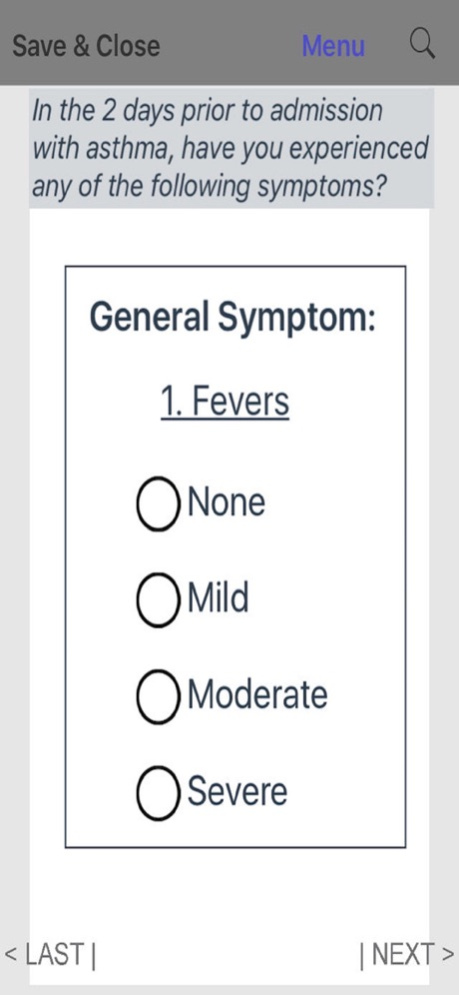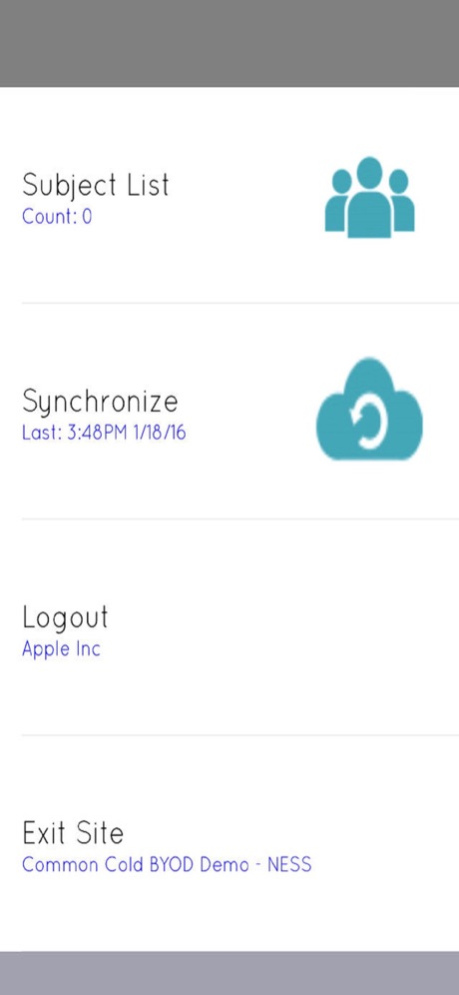NEForm 1.0.27.3
Continue to app
Free Version
Publisher Description
Smart eSource Data Collection with NEForm
Get cleaner data faster without disruptions using out fully native, innovative application for iOS.
NEForm supports study eSource data capture and ePRO all on one platform. Using our technology, we can convert complex protocols into user-friendly formats.
Our design system allows us to mimic existing forms, making integration with existing systems quick and painless. Despite our agile development cycle, we don't sacrifice data security or reliability.
*ePRO*
- Collect PROs on-site or from patients' personal mobile devices with our fast and secure app deployment and authentication.
- Intuitive and user-friendly data entry interface.
- Simple synchronization process for data upload and download
- Data collected within the app is protected with highest security
- All user interactions are recorded with a timestamp
*eCRFs*
- No reliance on internet connection to operate: virtually no delays on page turns and app responses within a CRF
- Records audit trails with real-time validation and edit checks
- Supports role-based permissions
- Users can create and resolve queries within the app
- Monitor real-time subject enrollment and adverse event data from report website
- Eliminates the need for double data entry
Apr 9, 2024
Version 1.0.27.3
Minor UI Update
About NEForm
NEForm is a free app for iOS published in the Office Suites & Tools list of apps, part of Business.
The company that develops NEForm is New England Survey Systems, Inc. The latest version released by its developer is 1.0.27.3.
To install NEForm on your iOS device, just click the green Continue To App button above to start the installation process. The app is listed on our website since 2024-04-09 and was downloaded 1 times. We have already checked if the download link is safe, however for your own protection we recommend that you scan the downloaded app with your antivirus. Your antivirus may detect the NEForm as malware if the download link is broken.
How to install NEForm on your iOS device:
- Click on the Continue To App button on our website. This will redirect you to the App Store.
- Once the NEForm is shown in the iTunes listing of your iOS device, you can start its download and installation. Tap on the GET button to the right of the app to start downloading it.
- If you are not logged-in the iOS appstore app, you'll be prompted for your your Apple ID and/or password.
- After NEForm is downloaded, you'll see an INSTALL button to the right. Tap on it to start the actual installation of the iOS app.
- Once installation is finished you can tap on the OPEN button to start it. Its icon will also be added to your device home screen.